At WWDC 2022, Apple revealed a brand new feature for iPadOS 16 and macOS Ventura called Stage Manager. But for some reason, the feature is limited to the M1 iPad Pro and M1 iPad Air. In a report from Digital Trends, Apple has given a reason as to why the feature is reserved for the M1 iPads. Well, it is because of iPadOS 16’s memory swap feature, which is needed for Stage Manager to work.
Dupped as virtual memory swap, the iPad storage can be used to expand the available memory for all apps and delivers up to 16GB of memory for the most demanding apps. This is similar to the virtual RAM feature on Android. So, if you want to take advantage of the new Stage Manager with iPadOS 16, you are going to need either the 5th generation iPad Air, 3rd generation 11-inch iPad Pro, or 5th generation 12.9-inch iPad Pro.
Stage Manager is among the many new features coming to the iPadOS 16. It will let you overlay apps and change window sizes, meaning you will be able to see more of your open apps at the same time. No matter what people say Apple is still trying to keep the iPadOS separate from Mac.
At this year’s annual WWDC conference, Apple revealed the latest versions of Apple’s software for the iPhone, iPad, Mac and Watch. It also announced the all-new MacBook Air as well as a new 13-inch MacBook Pro both running on its new M2 chips.
Best of Express Premium
 Premium
Premium Premium
Premium Premium
Premium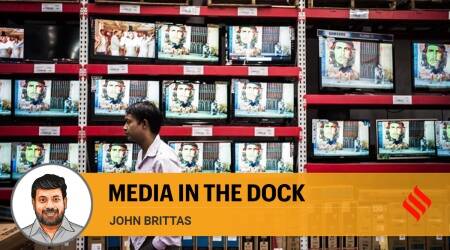 Premium
Premium